The most common account log in issues are a forgotten username or password.
Reset Account Password
- Click the XeronHost Login button or go to XeronHost Client Aria from here.
- 2. Click on the Forgot? text.
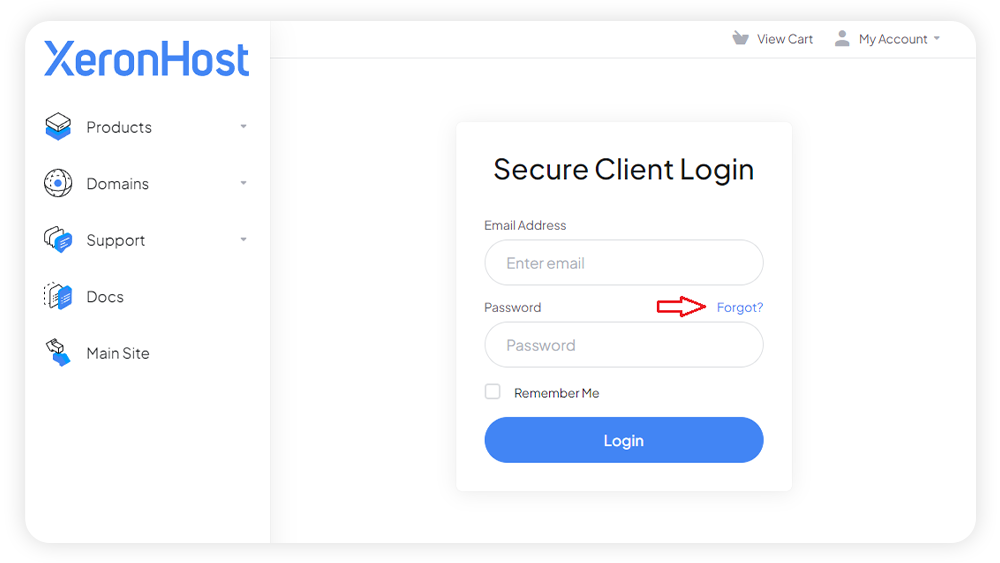
3. Enter you Email Address on here and click Submit.
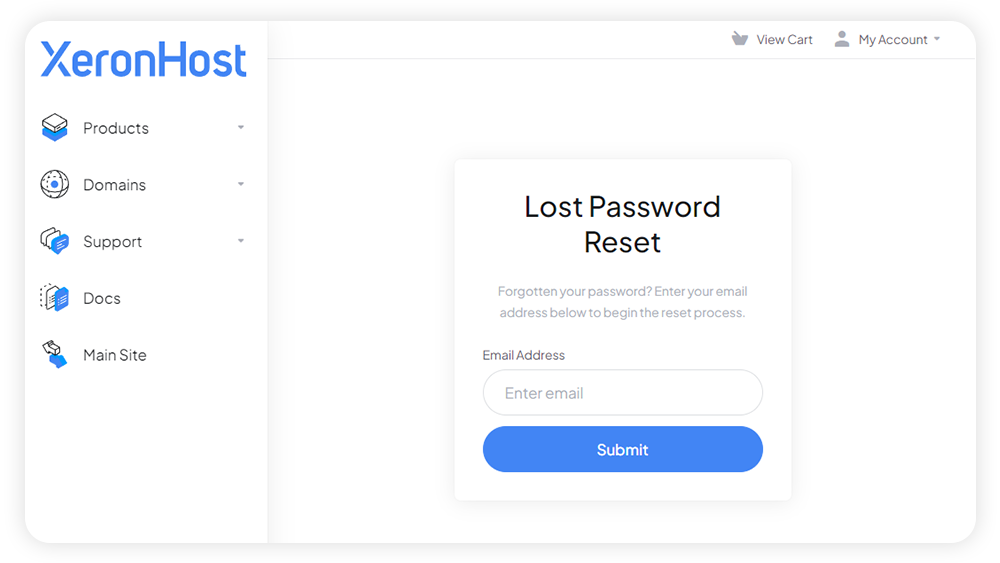
You will Get a Password Reset link on your email account.


